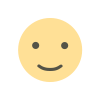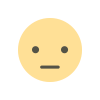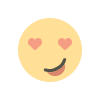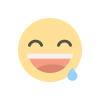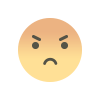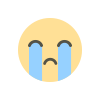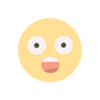Investing in Startups: What You Need to Know
Investing in Startups: What You Need to Know

Setting up an efficient and organized accounting system is a critical step for any small business. Not only does it help you manage cash flow, taxes, and profitability, but it also ensures compliance with legal and regulatory requirements. With the right system in place, small business owners can make better financial decisions, identify areas for improvement, and prepare for growth. This guide will walk you through the essential steps to set up a reliable accounting system for your small business.
Why an Accounting System is Important
A solid accounting system is the backbone of any successful business. It allows you to track income, expenses, and assets, ensuring that you have a clear picture of your financial health at all times. Without it, you could miss important financial details that impact your decisions, tax filings, and profitability.
Additionally, small business accounting systems help you:
- Ensure accuracy: By tracking and categorizing financial transactions correctly, you avoid errors and discrepancies.
- Meet tax obligations: A well-organized accounting system makes it easier to prepare for tax season, reducing the risk of mistakes that could lead to fines or audits.
- Plan for growth: With accurate financial data, you can identify trends, spot cash flow problems, and make better long-term decisions for expansion.
Step 1: Choose the Right Accounting Method
The first step in setting up your small business accounting system is to choose the right accounting method. There are two primary methods used in business accounting:
- Cash Basis Accounting: Under this method, income and expenses are recorded when cash changes hands. This means you record income when you receive it and expenses when you pay them.
- Accrual Basis Accounting: With accrual accounting, income and expenses are recorded when they are earned or incurred, regardless of when money actually changes hands. This method gives a more accurate picture of your financial situation over time, especially if you have customers who pay on credit or delayed terms.
For most small businesses, cash basis accounting is simpler and more straightforward. However, businesses that have inventory or expect significant growth may benefit from accrual accounting. Choose the method that best aligns with the complexity of your business and your long-term goals.
Step 2: Set Up a Chart of Accounts
A chart of accounts is a list of all the accounts your business will use to categorize financial transactions. It includes various types of accounts, such as:
- Assets: Cash, accounts receivable, inventory, property, etc.
- Liabilities: Loans, accounts payable, credit card debt, etc.
- Equity: Owner’s investment, retained earnings, etc.
- Revenue: Sales, service income, investment income, etc.
- Expenses: Rent, utilities, salaries, office supplies, etc.
By setting up a chart of accounts tailored to your business, you can easily categorize transactions and generate financial reports like balance sheets and income statements. It’s essential to keep your chart of accounts simple and relevant to your business operations while leaving room for expansion as your business grows.
Step 3: Choose Accounting Software or Tools
While some small businesses may initially use spreadsheets, investing in accounting software can save you time and improve the accuracy of your financial management. Popular accounting software options for small businesses include:
- QuickBooks: A widely used software that offers features like expense tracking, invoicing, payroll, and tax preparation.
- Xero: A cloud-based software with real-time updates and easy integration with other apps.
- Wave: A free accounting software with features like invoicing and receipt scanning, ideal for small businesses with simple accounting needs.
- FreshBooks: A great option for service-based businesses, offering features like time tracking, invoicing, and project management.
When choosing software, consider your business size, industry, and the specific features you need. Look for software that allows you to track income and expenses, generate reports, and integrate with your bank account for automatic transaction imports.
Step 4: Set Up a System for Tracking Income and Expenses
Once you’ve selected your accounting software, it’s time to set up a system for tracking income and expenses. This step involves:
- Recording all transactions: Every time money comes in or goes out of your business, make sure it is recorded in your system. This includes sales, payments, purchases, and any other financial activities.
- Categorizing transactions: Assign each transaction to the appropriate category in your chart of accounts. For example, if you purchase office supplies, categorize it under “office supplies” expense.
- Monitoring cash flow: Regularly check your income and expenses to ensure you’re staying within budget and managing your cash flow effectively.
Step 5: Set Up Invoicing and Billing Processes
For businesses that provide goods or services on credit, setting up a clear invoicing and billing process is essential. You need to ensure that customers are invoiced promptly and payments are tracked. Key tips for managing invoices and billing include:
- Use your accounting software to create and send professional invoices.
- Set payment terms and follow up with customers on overdue accounts.
- Keep track of outstanding invoices and prioritize collections to maintain healthy cash flow.
A consistent invoicing and billing system helps you get paid on time and reduces the risk of errors or confusion about payments.
Step 6: Implement a Payroll System
If you have employees, you need to implement a payroll system to ensure that you’re paying wages accurately and on time. This involves:
- Calculating employee wages: This includes regular salaries or hourly wages, overtime, and any bonuses.
- Withholding taxes: You must calculate and withhold income taxes, Social Security, and other deductions from employee wages.
- Paying employees: Use your payroll system to issue payments, either through direct deposit or checks.
Payroll can be complex, especially as your business grows, so consider using payroll software like QuickBooks Payroll or Gusto to streamline the process.
Step 7: Keep Track of Taxes
As a small business owner, you are responsible for paying taxes on your earnings. It’s essential to set aside money for taxes and ensure that you are complying with all relevant tax laws. Tips for managing taxes include:
- Track sales tax: If your business sells products or services that are subject to sales tax, make sure you are tracking this accurately in your system.
- Set aside tax funds: Consider setting up a separate bank account to hold funds specifically for paying taxes.
- Work with an accountant: If you are unsure about tax obligations, working with a tax professional can help ensure compliance and reduce your risk of errors.
Step 8: Regularly Reconcile Accounts
Account reconciliation involves comparing your accounting records with bank statements and other financial documents to ensure that your books are accurate. Regularly reconciling accounts helps identify discrepancies, errors, or fraudulent activity. Make this a habit at least once a month to maintain the integrity of your accounting system.
Step 9: Generate Financial Reports
Your accounting system will allow you to generate key financial reports, such as the income statement, balance sheet, and cash flow statement. These reports are essential for making informed decisions, securing financing, and assessing the financial health of your business. Regularly review your financial reports to track your business’s progress and identify areas for improvement.
Step 10: Prepare for Future Growth
As your business grows, so will your accounting needs. Be proactive about updating and scaling your accounting system to accommodate more transactions, employees, and complexity. This may involve upgrading your software, expanding your chart of accounts, or hiring a professional accountant or bookkeeper.
Setting up a small business accounting system may seem daunting, but with the right approach, it can be manageable and incredibly beneficial. By organizing your financial data, tracking income and expenses, and using the right tools, you can ensure that your business stays on track and remains financially healthy. A solid accounting system is essential for long-term success, providing you with the insights needed to make informed decisions and plan for future growth.